
| |

google_search.html
|
I used to go to google.com when I wanted to search Google but decided I could bring the page up faster if it was local to my PC so I created a webpage and it loads much faster. If you click on the image on the
 left it will run the app. The webpage is called
google_search.html
( left it will run the app. The webpage is called
google_search.html
( source code). I had wanted to call it "search.html" but I had already created a "search.html" (this page) on my website so I couldn't use that name. Create this on your PC. I
think you'll like it. It mostly uses a lot of Javascript. source code). I had wanted to call it "search.html" but I had already created a "search.html" (this page) on my website so I couldn't use that name. Create this on your PC. I
think you'll like it. It mostly uses a lot of Javascript.

 Click to see in action. Click to see in action.
|
| |
Surveys show that 3 out of 5 of the most visited places on the Internet are search sites. One way to achieve great
satisfaction with your time online is to successfully locate something you are searching for. There are many top
search engines and subject directories to help you, and knowing how to use them is key to this success. I
recommend viewing the Help or Tips pages for the search sites you use. I've provided some Search tips below.
The Search form at the top of this page allows you to use the search engine of your choice. Having one form go to multiple search engines can be useful if you want to repeat your search on more than one search
engine without re-entering the search text each time.
I frequently search Google and the links I often click on are to Wikipedia.
Here are several sites that give some very helpful information about using search tools on the Internet.
|
 Search Engine Watch – user's tips, webmaster's tips, and search engine ratings
Search Engine Watch – user's tips, webmaster's tips, and search engine ratings
 The Spider's Apprentice - A Helpful Guide to Web Search Engines
The Spider's Apprentice - A Helpful Guide to Web Search Engines
 Best Search Tools Chart – comparisons of various search engines
Best Search Tools Chart – comparisons of various search engines
| Search tips |  |
| |
Individual search engines may have features that distinguish them from each other, but in general they all have many
similarities in the way they function. Some offer choices for searching on a specific phrase, or they can allow
you to specify that ALL the words must be found, but the default for most is for ANY of the words you
enter to be found. The following techniques can help narrow your search, but keep in mind that not all these will work
on all search engines. You will find what works best for you on the search engine of your choice. Case sensitivity
varies among search engines.
|
Top of page
Search engines
| |
Over the years many of the search engines have become 'portals' by providing directories of subject categories in
addition to their search capabilities, so the distinction between these two types of sites has sometimes become
blurred. I have them grouped here based on the formats they had when I first became aware of them.
|
Top of page
Phone directories
 AnyWho – from AT&T, includes reverse-lookup
AnyWho – from AT&T, includes reverse-lookup
 SuperPages.com – from Verizon, includes reverse-lookup
SuperPages.com – from Verizon, includes reverse-lookup
 WhitePages.com – includes reverse-lookup for phone#, area-code, zipcode
WhitePages.com – includes reverse-lookup for phone#, area-code, zipcode
 Yahoo! People Search – telephone, email, etc.
Yahoo! People Search – telephone, email, etc.
 InfoSpace White Pages
InfoSpace White Pages
 Reverse Lookup – includes 800-numbers
Reverse Lookup – includes 800-numbers
 Bigfoot – telephone, email, etc.
Bigfoot – telephone, email, etc.
 Switchboard – find people or businesses, reverse-lookup
Switchboard – find people or businesses, reverse-lookup
 Telephone Directories on the Web
Telephone Directories on the Web
Top of page
Search maps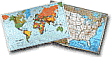 (there are many more map links on the Favorites page)
(there are many more map links on the Favorites page)
 Google Maps – check out the Street View
Google Maps – check out the Street View
 Bing – cool Bird's Eye view
Bing – cool Bird's Eye view
 Mapquest
Mapquest
Top of page
Assorted search sites
 Google Groups – search Usenet newsgroups, formerly DejaNews
Google Groups – search Usenet newsgroups, formerly DejaNews
 Whatis?com – an IT-specific encyclopedia
Whatis?com – an IT-specific encyclopedia
 KidsClick! – websearch for kids by librarians
KidsClick! – websearch for kids by librarians
 IBM Search
IBM Search
 Search400.com – search AS/400 sites
Search400.com – search AS/400 sites
 SearchDomino.com – search Lotus Domino sites
SearchDomino.com – search Lotus Domino sites
Top of page
Videos
These are some of the sites where you can search for videos.
 Search...
Search...

 Search...
Search...

 left it will run the app. The webpage is called
google_search.html
(
left it will run the app. The webpage is called
google_search.html
( source code). I had wanted to call it "search.html" but I had already created a "search.html" (this page) on my website so I couldn't use that name. Create this on your PC. I
think you'll like it. It mostly uses a lot of Javascript.
source code). I had wanted to call it "search.html" but I had already created a "search.html" (this page) on my website so I couldn't use that name. Create this on your PC. I
think you'll like it. It mostly uses a lot of Javascript.
 Click to see in action.
Click to see in action.
![]()
![]() AnyWho – from AT&T, includes reverse-lookup
AnyWho – from AT&T, includes reverse-lookup![]() SuperPages.com – from Verizon, includes reverse-lookup
SuperPages.com – from Verizon, includes reverse-lookup![]() WhitePages.com – includes reverse-lookup for phone#, area-code, zipcode
WhitePages.com – includes reverse-lookup for phone#, area-code, zipcode![]() Yahoo! People Search – telephone, email, etc.
Yahoo! People Search – telephone, email, etc.![]() InfoSpace White Pages
InfoSpace White Pages![]() Reverse Lookup – includes 800-numbers
Reverse Lookup – includes 800-numbers![]() Bigfoot – telephone, email, etc.
Bigfoot – telephone, email, etc.![]() Switchboard – find people or businesses, reverse-lookup
Switchboard – find people or businesses, reverse-lookup![]() Telephone Directories on the Web
Telephone Directories on the Web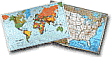 (there are many more map links on the Favorites page)
(there are many more map links on the Favorites page)
![]() Google Maps – check out the Street View
Google Maps – check out the Street View![]() Bing – cool Bird's Eye view
Bing – cool Bird's Eye view![]() Mapquest
Mapquest![]()
![]() Google Groups – search Usenet newsgroups, formerly DejaNews
Google Groups – search Usenet newsgroups, formerly DejaNews![]() Whatis?com – an IT-specific encyclopedia
Whatis?com – an IT-specific encyclopedia![]() KidsClick! – websearch for kids by librarians
KidsClick! – websearch for kids by librarians![]() IBM Search
IBM Search![]() Search400.com – search AS/400 sites
Search400.com – search AS/400 sites![]() SearchDomino.com – search Lotus Domino sites
SearchDomino.com – search Lotus Domino sites![]()